No products in the cart.
- Foresight Life
Golf simulator components

Welcome to Part 2 of our Golf Simulator Guide, following on from our introduction to golf simulators. In this post we will look in detail at the various components needed for a golf simulator.
The question ‘what do I need for a golf simulator?’ is one that we receive on a regular basis.
The exact list of components and parts in your golf simulator will largely be determined by your budget, space and personal preferences. This guide covers all of the various parts and terminology involved in golf simulators, as well as explaining what to think about for each component and how it will affect your virtual golf experience.
Golf Hitting Net
If you do not require a projected image for your simulator, a hitting net is a great entry-level option. There are many hitting net options available on the market, with options for various budgets and spaces.
If you only intend to practice your short game, a smaller and more basic net is likely to meet your needs. However, if you plan to use your entire bag, a larger and more impact-resistant net will be needed to absorb the power of longer clubs and drivers.
The structure of the net is important as well and should be considered based on the space you are using it in (and your shot-control!) You may wish to consider side-netting or even a roofed style of net to catch any wayward shots. The net must also be correctly set up to prevent golf balls from flying through it!

Simulator structure or enclosure
For a permanent simulator built in a dedicated room, the actual simulator enclosure around the hitting area is an important consideration.
The walls and ceiling within the simulator must be able to withstand the impact of a ball and it is vital that there aren’t any angles that could cause the ball to ricochet back at the golfer. Carpeted wall panels provide great protection against mis-hits or shanks that cause the ball to hit the wall (or net) before the screen, as well as helping to reduce the noise of any impact.
It is important to note that the ball can easily hit the ceiling before the screen when using a higher-lofted club. Foresight Sports simulators are fitted with bespoke ceiling baffles to protect against this.

Golf launch monitor or measurement system
The system measuring the golf ball and providing the ball flight data is the single most important component of any simulator solution. It is the one thing that controls whether the experience is representative of what the golfer would see outside on the golf course.
Golf simulators vary based on the type of measurement technology they use. Primarily, most simulators use either camera, radar or infrared tracking technology.
The majority of measurement systems within golf simulators are one of two types. The first is a solution that has been designed and built as part of the simulator design. This type of measurement system must meet certain simulator criteria and not just the requirement to measure the ball.
The other type of measurement system used within a golf simulator is known as a launch monitor. Launch monitors have been designed solely to measure and produce the most accurate and reliable golf ball – and often golf club – data possible.
Many customers decide to invest in the best possible launch monitor as a must-have, and then build the rest of the ‘aesthetic experience’ (i.e. the simulator enclosure) over time.
Although it is possible to create a golf simulator with a cheaper, lower-end measurement system, the likelihood is that the shot you see on the software will not consistently match the shot pattern you would see in the real world. You will experience randomness in ball flight and in the distance you hit each club.
A lack of reliability and consistency is not just present in lower-end systems; it is also found in high-end radar launch monitors. The misconception is that because the doppler radar can accurately track ball flight outdoors that it can perform the same task indoors.
Unfortunately this is not the case; radar relies on tracking ball flight to calculate the launch conditions, and crucially the axis-tilt (side spin) of the golf ball. The less ball flight available, the less accurate the calculation becomes. Even with the enormous minimum space of 25ft of ball flight recommended by manufacturers (plus approximately 9ft between the launch monitor and the golf ball!), the system will always struggle to accurately represent the curvature, especially from off-centre strikes.
Make sure you thoroughly research and understand the implications of selecting your launch monitor technology for use indoors. Selecting the wrong technology could very easily result in you paying thousands for a system that completely misrepresents what would actually happen to your golf ball – and cause your golf performance outdoors to suffer as a result!
To help you understand more about what sets the ultra-high-speed camera-based launch monitor technology apart from other systems, we have created a guide detailing the club data and ball data measured by Foresight Sports.

Golf simulator software
Your golf simulator software will usually be determined by the measurement technology you choose. Because the two must be able to synchronise, the company providing the measurement system or launch monitor will also provide their own simulator software to accompany it.
Simulation software will show your simulated ball flight, based on the measurements or calculations made by the launch monitor when a shot is struck. Typically, golfers will want to watch their ball flight either on their projected screen or computer monitor to see their shot in real time.
This allows users to play entire virtual golf courses (or selected holes), either on their own or while competing against friends or family. Other common software features include virtual driving ranges, competitions and skill challenges, and even games targeted at beginners or non-golfers (such as Foresight Sports’ Foresight Fairgrounds).
Some simulator software has been designed to integrate with different launch monitor technologies. E6 Connect is a good example – popular among golfers all over the world, E6 can be used with different technologies, including Foresight Sports GC range of launch monitors. Whatever the software is used for – whether for entertainment or technical game-development – the accuracy and reliability of the launch monitor data is absolutely critical in order for the actual golf experience to be realistic.
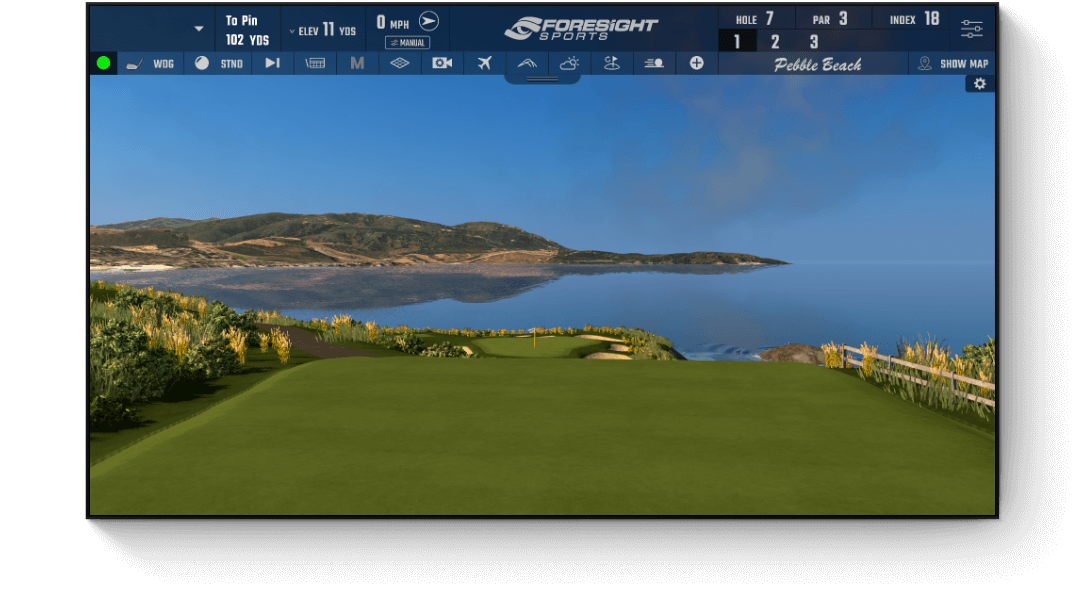
Golf impact or hitting screen
The impact or hitting screen is the material that the software is projected onto and that the golf ball is hit into. The screen type can differ based on the chosen simulator structure and budget, from simple archery netting up to a premium 2-ply impact screen with HD top sheet. It’s also important to bear in mind that the material of the screen will impact the quality of the image you see and some materials last longer than others.
In addition to the material itself the way the material is mounted or hung in the simulator is also a crucial factor and contributes to the lifespan of the screen. Simple set-ups may just have the screen being fixed directly to a frame using cable-ties. More advanced simulator set-ups often use bungee cord and a weighted screen bottom to ‘suspend’ the screen within the simulator and allow it to flex and cushion the ball flight – this method also sees the screen remaining taut and flat for a much longer time.

Simulator flooring
The floor of the simulator is one element that is almost entirely down to the customer. Some just have a hitting mat; others have a hitting mat on top of artificial turf. The optimal solution sees the hitting mat recessed into the surrounding floor so that everything is level. This allows the golf ball to easily transition from the hitting area to the impact screen when using putting software.
Golf hitting mat
The hitting mat will usually be the area that you stand on and strike the ball from. They come in a variety of shapes, styles and sizes but are typically a 1.5m square with a depth of 35mm.
Alternatively, entry level simulators may include just a small area of mat to hit the golf ball from. Several factors will affect your play and practice sessions including the mat’s size, durability, turf texture and tees / tee-holder capacity.
Depending on your simulator choice, your hitting mat can either be a standalone mat (typically for a net-based or Performance Simulator) or it can be recessed into a larger artificial turfed area.
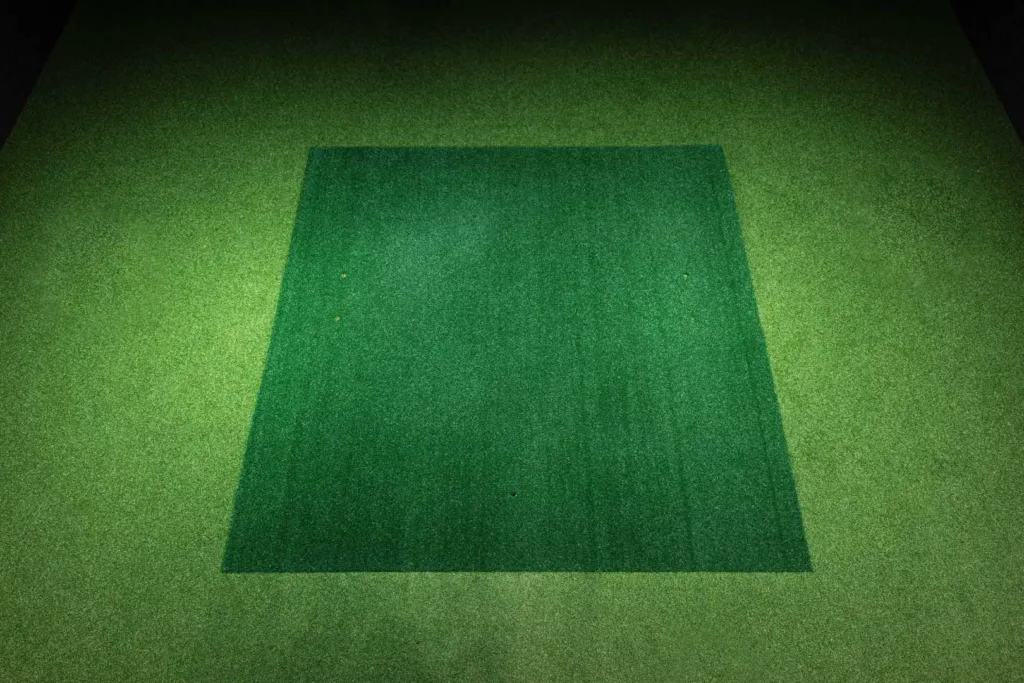
Artificial turf and sub-floor
The artificial turf in a simulator is primarily used as an aesthetic tool to provide a more ‘real’ feel to the golf experience, although it does provide some cushioning of the ball when it hits the floor.. Some customers choose to cover their whole simulator floor space while others may just cover the space between the hitting mat and the screen.
The most complete solutions combine the artificial turf with either a purpose-built raised floor, or a suitable underlay material, so that the hitting mat can be inset into the floor and sit at the same level as the turf. This set-up means that the ball can roll from the hitting mat all the way to the screen, resulting in a more realistic putting experience.

Floor boxes for cabling
When using a launch monitor to measure the golf ball, it is important to consider the cables required for both power and connecting to the computer.
A Foresight Sports Europe simulator with a raised floor, will also have premium brushed-steel floor-boxes on both the right and left-hand side. This allows all the launch monitor cable runs to be hidden under the floor and the connectors to be accessed through the floor boxes. This method both provides a clean simulator space while also removing trip hazards and potential damage to the launch monitor or connectors from tripping over a cable.
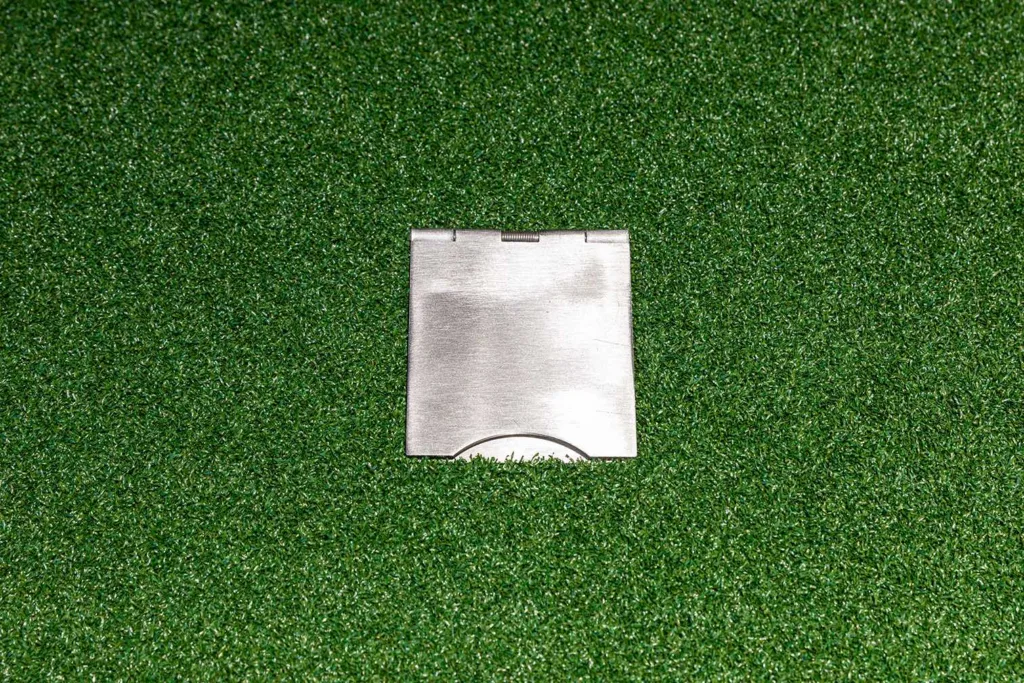
Golf simulator computer
The computer required for a golf simulator will depend on the software being used. A dedicated computer for the simulator will provide optimal performance (as opposed to using your regular laptop loaded with other software and applications).
Typically, in a permanent simulator enclosure, a desktop computer will be discreetly housed in a cabinet and attached to a wall-mounted monitor. Additional monitors can be included outside the sim enclosure to improve the view for other players or spectators.
A laptop on a heavy-duty stand will be more commonly used for net-based or Performance Simulators, allowing greater flexibility for positioning the screen while in use and for easier storage.
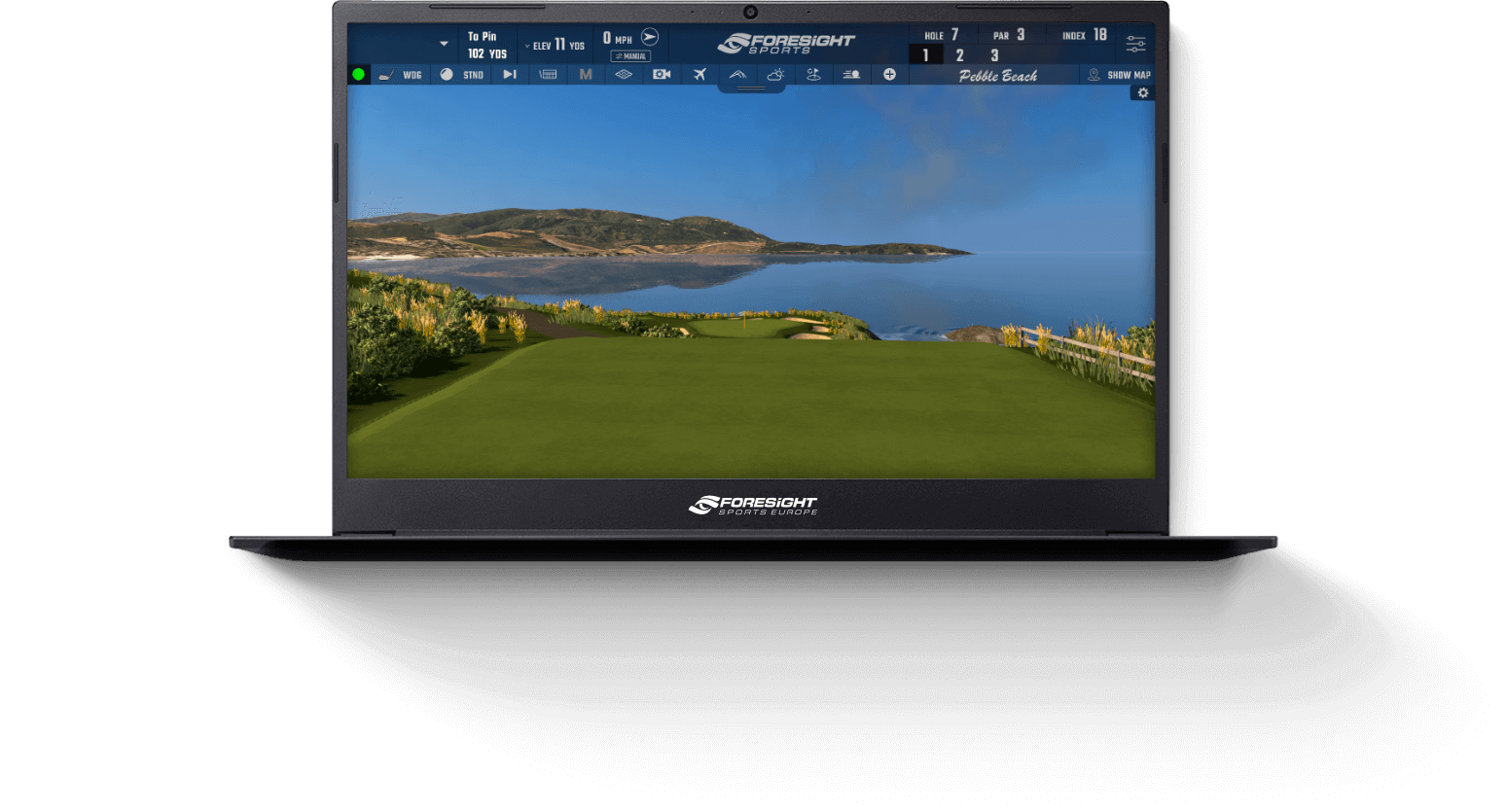
Golf simulator computer monitor
When using a desktop computer rather than a laptop, a monitor is used to display the software and to provide an additional screen to the projected image. Some users with a laptop will also choose to have an additional monitor to provide a larger display.
The size, quality, cost and number of monitors is entirely down to how the customer wants the software to be displayed. Some customers will choose to have multiple monitors in their simulators so they can also display something other than the software (such as live sport) while they play.
When considering a monitor it is highly recommended to research touchscreen options. Having a touchscreen makes software navigation, especially during a round of golf or practice session, incredibly easy – you can even keep your golf glove on!

Golf simulator projector
The projector is used to project the software onto the hitting screen. This allows players to see the shot they have played right in front of them in real time.
The best projector for your simulator will vary depending on the space available, the size of your hitting screen, how far the projector can be positioned from the screen (known as throw ratio), and the projection quality you would like. Both resolution and light output (lumens) are important factors for image quality; you can have the best resolution but if the image is not bright enough, you won’t be able to see it!
‘Corner correction’ is an important feature that allows you to ‘square’ the image, even when the projector is not directly in line with the centre of the screen. This also allows the projector to be placed in the corner of the room, a great solution for smaller spaces to avoid shining on the golfer.
As with all technology, you get what you pay for where projectors are concerned! Cheaper, lower-quality units will technically serve the purpose of projecting the image; however, the brightness, sharpness and clarity of the projection can make or break the experience of using a simulator.
A higher quality, high-lumen, HD projector will provide a much more immersive, realistic and impressive experience for the golfer and anyone watching. You should also consider the quality of your impact screen when choosing a projector; the image the projector produces is only as good as the screen it projects on to.

Read the next article in our Golf Launch Monitor Guide to learn about the size and space required for a golf simulator.
You are also welcome to explore our PEAK online education platform. The training will help you understand how to read and interpret launch monitor data and let you hone in on target areas to improve your golf.
Related Stories

- Customer Stories
Peter Finch – Why I Choose Foresight

- Customer Stories
HUKD Golf, Bury

- Product Spotlight
The Most Trusted Launch Monitors In Golf

- Product Spotlight