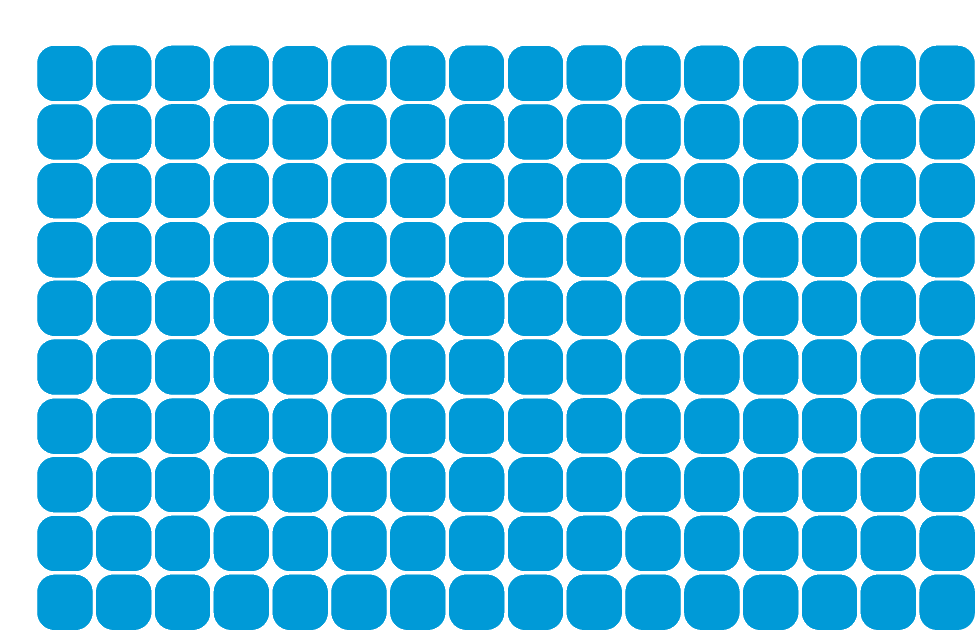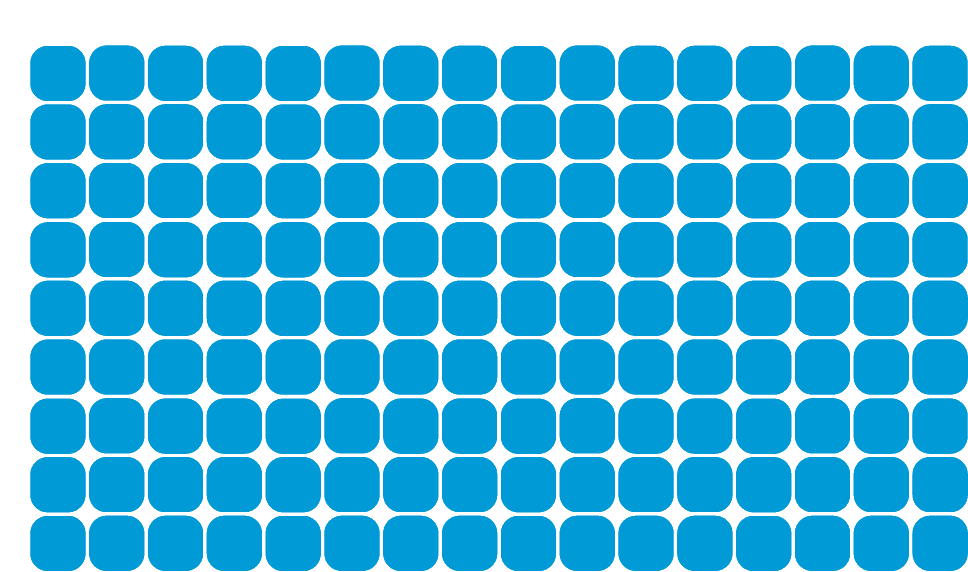No products in the cart.
- Foresight Life
Golf simulators – size and space

Welcome to Part 3 of our Golf Simulator Guide, following on from our article on golf simulator components.
In this post we will look in detail at how much space you need for a golf simulator – the height, width and depth – and how the launch monitor, projector and social space affect the size of a simulator.
Questions around the environment, the required space, and the size of a simulator are some of the most commonly asked when someone is considering a golf simulator set-up.
As with many golf simulator elements, there are no hard and fast rules when it comes to where a golf simulator can be used or installed. A big part of having ‘enough’ space is understanding what the golfer actually wants from their simulator. In some cases, this may involve some limitations in the clubs they can use.
This guide will help you to understand whether you currently have a suitable existing location for a golf simulator, and what to consider if you are creating a new space for a simulator.
How much space do I need for a golf simulator?
One of the first questions anyone asks when considering owning a golf simulator is how much space they need.
The main consideration here is that the required space differs from one golfer to the next, depending on their height, swing type and what they want their simulator to be.
The question in reply would be, “what kind of simulator are you looking for?” Our Introduction to Golf Simulators can provide more information on the different simulator options.
The ‘space’ needed for a golf simulator consists of height, width and depth. The environment or room in question needs to have the correct combination of height, width and depth to allow for the chosen components and requirements of the golfer.
An ideal space for a full projected simulator would be in the region of 3m height, 4m width (or more) and 5/6+m depth. However, it is likely that not all of these measurements will be possible – when this is the case, the following considerations need to be made.
Golf simulator height
The room height, for example, needs to be sufficient for the golfer to safely swing their golf clubs, but can also be impacted by the use of a projector, or by the launch monitor needing to be a certain distance from the floor.
Golf simulator width
The width of the golf simulator needs to be wide enough to swing the golf club (and will affect how comfortable the golfer feels when swinging the club). It can also determine whether both right- and left-handed golfers can use the simulator and the position of the hitting mat.
Golf simulator depth
Finally, the depth of the environment / room will determine whether the golfer can be far enough from the screen without hitting the wall behind them. It will also determine if a projector can be far enough back from the screen to produce a suitable image, or for a radar launch monitor to track the flight of the ball.
The depth is also a crucial factor when it comes to ‘social space’ and how much room there is outside of the simulator itself for golf bags or a seating area.
When deciding if an existing space is suitable, or considering building a new space, it’s important to understand how the desired golf simulator components, and the planned uses for the simulator will impact the height, width and depth to ensure that there is enough space – or to appreciate where the limitations might be and whether they are acceptable.
Is there enough room to swing a club safely?
If you are considering using an existing space for a golf simulator, rather than creating a new room or environment, the first and most crucial point is that you need enough space to safely swing a golf club.
Because not all rooms are simple square or rectangular shapes with flat ceilings, it’s not always as simple as knowing the measured width, height and depth when measuring a room for a golf simulator space.These measurements are still important to know when discussing the options for your simulator with a Technology Expert.
To check if you can safely swing, start by taking out your driver, or the longest golf club in your bag (excluding your putter). Stand in the centre of the room and slowly make your golf swing, watching to see if the club comes close to the wall, ceiling or any other object. Bear in mind that you would be standing on a hitting mat which is approximately 35mm in depth. If you can comfortably make a golf swing in that space, then that is a good indication that you have enough room for a golf simulator.
Measuring the follow-through of the golfer’s swing is the most accurate way to check if a room is big enough to house a golf simulator. It is still important to check the backswing – primarily to ensure the room has adequate depth – however, the follow-through will give a clearer indication of the club’s terminal height and width.
If there is not enough space to swing a driver, don’t worry! Many golfers have incredible simulator experiences using only their irons. It’s really a question of what you are happy with for your simulator, and whether a slightly limited simulator is better than no simulator at all. Alternatively, you could start with a slightly size-limited simulator while a bigger space is constructed.
The amount of room needed for a golf simulator is dependent on the space needed to swing a golf club, but also differs from simulator to simulator depending on the components being used. More detailed information on the components can be found in our Golf Simulator Components guide.
How does the launch monitor affect the size of a golf simulator?
Some golf simulators, such as Full Swing simulators that use infrared tracks, have fixed sizes due to having the golf ball tracking technology built directly into the walls and ceiling of the simulator.
Golf simulators that use launch monitor technology to measure the golf ball, such as Foresight Sports or Trackman, allow for much more flexibility in the size required for the structure (the area the ball is hit within). However, they may need a set amount of space in order to measure the golf ball.
For example, a doppler radar launch monitor from Trackman needs a minimum distance from the launch monitor to the golf ball (typically 2.2 – 2.5 metres), and from the golf ball to the screen or net (typically 3 metres), to allow enough space for it to track the flight of the ball and estimate the full ball flight. The more ball flight that is available, the closer the estimated tracking becomes to reality.
In contrast, an ultra-high-speed camera-based launch monitor, such as the GCQuad or GC3 from Foresight Sports, directly measures the golf ball within the first 30cm of flight. This means that the simulator space required for these launch monitors is much smaller; ultimately, the space required is no more than is needed for a golf club to be swung safely.
How does the projector affect the size of a golf simulator?
Another component impacting the environment size for a golf simulator is whether or not you plan to have a projector.
A net-based golf simulator that doesn’t use a projector, such as the Net Series from the Foresight Sports Sim-in-a-Box range, requires much less space than a projected solution.
It also has the added advantage of being easily set up and packed away, so the space doesn’t even have to be used permanently . The Net Series is often used as the first stepping stone into a full projection golf simulator experience.
If a projected solution is preferred, the simulator environment needs enough space for the correct image size to be projected. The distance the projector needs to project the image is known as the ‘throw distance’. The projector also needs to be high enough from the ground to avoid shining on the back of the golfer and causing a shadow on the screen.
Exactly how far the projector needs to be from the screen varies between projector models, but generally this will be between 5-6 metres from lens to screen and around 3 metres from the floor. Some ultra-short-throw projectors can be significantly closer, but it then becomes more difficult to find a suitable location where the projector won’t be struck by either a golf club or golf ball.
It’s also important to remember to allow space between the back of the screen and the wall behind it, so the screen can absorb the impact of the ball without touching the wall. The exact distance depends on the screen type and how it is hung, but approximately 400mm is usually enough.
How does the projected image size affect the size of a golf simulator?
When using a projector, it is also important to consider how big the image from the projector will be and, crucially, the ratio of width and height of that image. Projectors, and therefore golf simulators, commonly use three different ‘ratios’ of width and height for the projected image – 4:3, 16:10 and 16:9.
In the simplest form, these ratios can be roughly thought of as;
4:3 = 4 metres wide and 3m tall
16:10 = 16 feet wide and 10ft tall (wider screen than 4:3)
16:9 = 16 feet wide and 9ft tall (wider screen than both 4:3 and 16:10)
These ratios should be kept in mind when assessing a space for a golf simulator, in order to understand and select the biggest possible projected image for the space. The correct ratio will also help to avoid ‘blank spaces’ on the screen where the projector cannot fill the image.
For example, in a room 4m wide and 3m high, a 4:3 image would fit perfectly and fill the screen. However, if a 16:9 widescreen image was used in that space, the full width could be filled but the height of the image would only be 2.25m (4/16 * 9 = 2.25). This would leave a gap of 75cm distributed at the top and/or bottom of the screen.
Considering that most golf simulators will be approximately 3m high, for a 16:10 projected image, the room would have to be 4.8m wide to fill the screen (3/10 * 16 = 4.8).
While there is no functional reason why a simulator can’t be used with an image that doesn’t completely fill the screen, it is important to understand what is possible in the room and to set the appropriate expectation of the image that can be achieved.
How does the social space affect the size of a golf simulator?
An area of the simulator that is often overlooked when assessing the size of the environment / room is the ‘social space’. The social space is the area outside of the simulator hitting area.
It’s not a necessity to have anything within the social space, but often golf simulator owners like to ensure there is space for golf bags. Many simulator owners also allow room for a table and some seating for golfers awaiting their turn to play. Another popular accessory to consider allowing space for is a drinks fridge.
Typically, a minimum of approximately 2 metres from the edge of the hitting area should be allowed for the social space, to ensure that nobody gets hit on the kneecap while seated and someone else is hitting!
Conclusion
As we have noted, the space needed for a golf simulator can vary hugely, and simulators can be found in different shapes and sizes. It’s important to explore the options available, understand the requirements and potential limitations to make the most of your golf simulator space.
The first port of call is finding a space where you can safely swing a golf club (whichever club you decide to be the longest you would be happy to hit). Book in a consultation with a Technology Expert to understand what components would work in your space and how the simulator could look.
Read the next article in our Golf Simulator Guide to learn about the environments where you can have a golf simulator.
You are also welcome to explore our PEAK online education platform. The training will help you understand how to read and interpret launch monitor data and let you hone in on target areas to improve your golf.
Related Stories

- Customer Stories
Peter Finch – Why I Choose Foresight

- Customer Stories
HUKD Golf, Bury

- Product Spotlight
The Most Trusted Launch Monitors In Golf

- Product Spotlight